There are many situations where you want to make a copy of a repository…
- You’ve been working on a personal repo and want to share it with work
- You’re contributing to an open source project and need to fork
- You’ve been working on a repo that you want to hand-over to a customer
It’s the last situation that I need to fulfill and the steps are as follows.
In the source repo;
- Create a personal access token (don’t forget to copy it)
- Copy the source repo URL
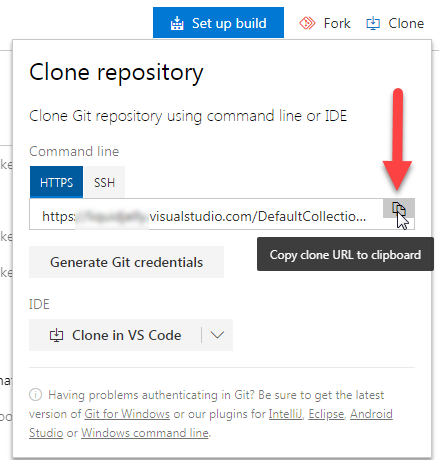
In the destination repo;
- Select
Repos - Select the drop down the repo list
- Select
Import repository
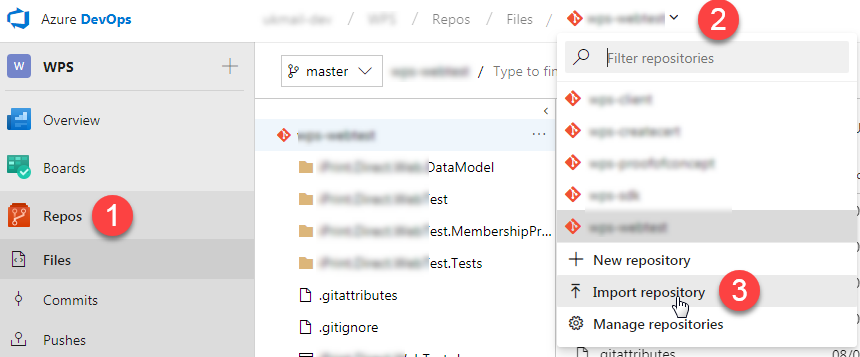
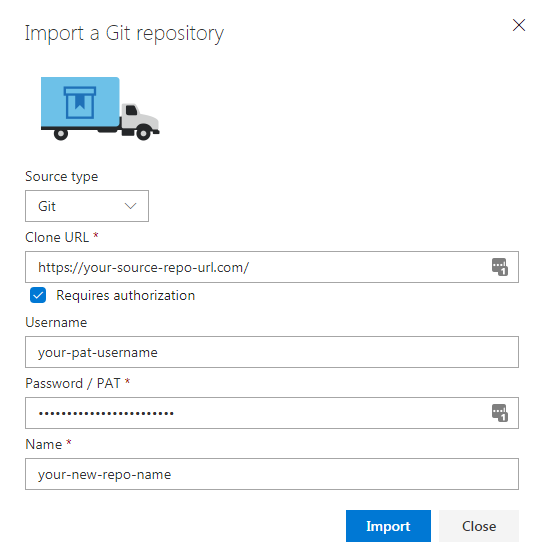
- Clone URL = source repo URL
- Select the
Requires authorizationcheck-box Username= username of the personal access token created abovePassword= generated password of the personal access token created aboveName= name of the destination repo (if different)- Click
import
Once the process is complete you’ll receive an on-screen and email notification.
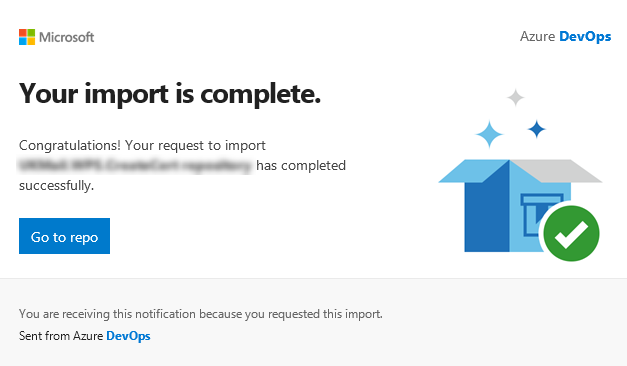
Leave a comment